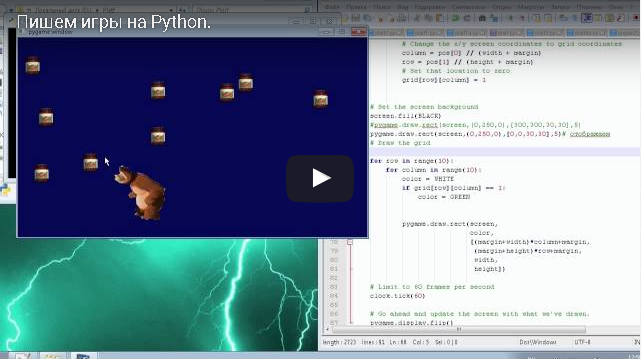15:59 Пишем игры на Python | |||||||||||||
| |||||||||||||
|
Возможно создавать звёзды, снег, дождь, используя случайные числа. Самый простой способ: начать с цикла for для рисования кружков в случайных x,y позициях. Особенность кода в том ,что мы создаем снежинки(вернее их координаты -х и у) при помощи функции random до основного цикла while.И заносим все снежинки в список.
Внутри главного цикла while, программа может использовать цикл for для рисования каждой снежинки.
|
Копируем код программы в редактор и запускаем на исполнение.
попробуем разобрать простое игровое окно.
Код представляет собой окно черного цвета с падающим снегом белых точек.
значение каждой строки подписано, изменяем и удаляем элементы для закрепления практических навыков.
| Код Python | ||
|
||
Код перемещение танков и их уничтожение:
#!/usr/bin/env python
# -*- coding: utf-8 -*-
#!/usr/bin/env python
# -*- coding: utf-8 -*-import pygame
# СТРЕЛЯЛКА ПО БЛОКАМ ПУЛЕЙ
import pygame
import random
# Define some colors
BLACK = ( 0, 0, 0)
WHITE = ( 255, 255, 255)
RED = ( 255, 0, 0)
BLUE = ( 0, 0, 255)
# --- Classes
class Block(pygame.sprite.Sprite):
def __init__(self,filename ):
# Call the parent class (Sprite) constructor
pygame.sprite.Sprite.__init__(self)
self.image = pygame.image.load(filename)
self.rect = self.image.get_rect()
def update(self):
self.rect.y += 1
pygame.time.delay(3) # системная задержка(мили сек.)-уменьшаем скорость
class Player(pygame.sprite.Sprite):
def __init__(self,filename):
# Call the parent class (Sprite) constructor
pygame.sprite.Sprite.__init__(self)
self.image = pygame.image.load(filename)
self.rect = self.image.get_rect()
def update(self):
# Get the current mouse position. This returns the position
# as a list of two numbers.
pos = pygame.mouse.get_pos()
# Set the player x position to the mouse x position
self.rect.x = pos[0]
class Bullet(pygame.sprite.Sprite):
def __init__(self):
# Call the parent class (Sprite) constructor
pygame.sprite.Sprite.__init__(self)
self.image = pygame.Surface([4, 10])
self.image.fill(BLACK)
self.rect = self.image.get_rect()
def update(self):
self.rect.y -= 6
# --- Create the window
# Initialize Pygame
pygame.init()
# Set the height and width of the screen
screen_width = 700
screen_height = 680
screen = pygame.display.set_mode([screen_width, screen_height])
#
#
all_sprites_list = pygame.sprite.Group()
# List of each block in the game
block_list = pygame.sprite.Group()
# List of each bullet
bullet_list = pygame.sprite.Group()
# --- Create the sprites
for i in range(20):
# This represents a block
block = Block('t3.gif')
# Set a random location for the block
block.rect.x = random.randrange(screen_width)
block.rect.y = random.randrange(350)
# Add the block to the list of objects
block_list.add(block)
all_sprites_list.add(block)
# Create a red player block
player = Player('t1.gif')
all_sprites_list.add(player)
#Loop until the user clicks the close button.
done = False
# Используется для управления быстрого обновления экрана
clock = pygame.time.Clock()
score = 0
player.rect.y = 630
# -------- Main Program Loop -----------
while not done:
# --- Event Processing
for event in pygame.event.get():
if event.type == pygame.QUIT:
done = True
elif event.type == pygame.MOUSEBUTTONDOWN:
# Fire a bullet if the user clicks the mouse button
bullet = Bullet()
# передаем координаты игрока для пули
bullet.rect.x = player.rect.x +15
bullet.rect.y = player.rect.y
# Add the bullet to the lists
all_sprites_list.add(bullet)
bullet_list.add(bullet)
# --- Game logic
# Вызов метода Update() на все спрайты
all_sprites_list.update()
#Рассчитать механику для каждой пули
for bullet in bullet_list:
# для каждой пули проверяем попадание в блок и блок заносим в список
block_hit_list = pygame.sprite.spritecollide(bullet, block_list, True)
# Для каждого блока удалить пулю и добавить к счету
for block in block_hit_list:
bullet_list.remove(bullet)
all_sprites_list.remove(bullet)
score += 1
# Удалить пулю, если она летит вверх за пределы экрана
if bullet.rect.y < -10:
bullet_list.remove(bullet)
all_sprites_list.remove(bullet)
# --- воспроизводим экран
# Clear the screen
screen.fill((0,250,250))
# Draw all the spites
all_sprites_list.draw(screen)
# Go ahead and update the screen with what we've drawn.
pygame.display.flip()
# --- Limit to 20 frames per second
clock.tick(60)
pygame.quit()
| Всего комментариев: 2 | |
|
| |